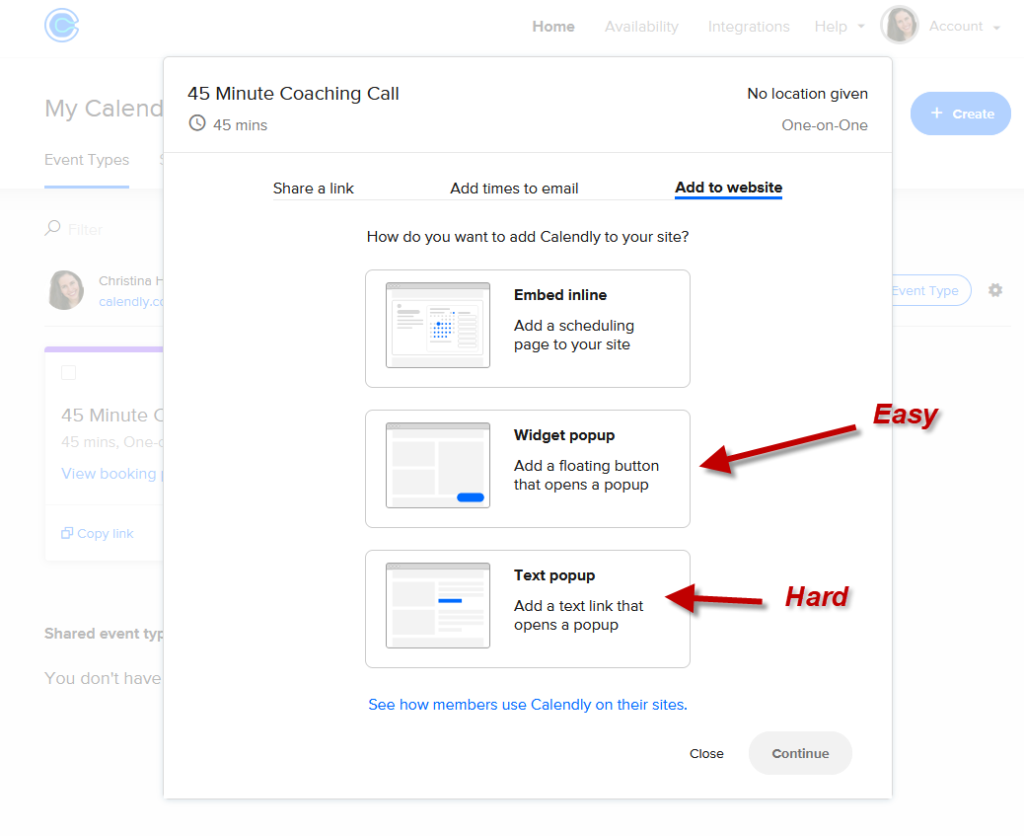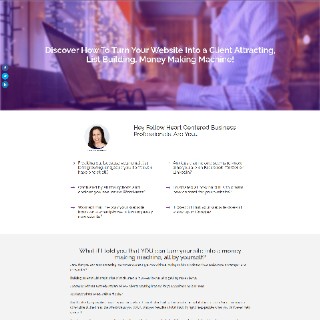How to Book Clients Online with Christina Hills
Let your clients automatically book appointments from your website if you do client work, then you know how much time it takes to book appointments with them. Either you or your assistant have to go back and forth in email (or by voicemail) trying to find a time that works for both of you. Now you can eliminate all that back and forth wasted time by letting clients book their own appointments directly onto your personal appointment calendar!
How to Book Clients Online Automaticallywith Christina Hills
Tired of wasting time trying to schedule appointments with clients? You’re not alone. If you do client work—whether you’re a coach, consultant, healer, or service provider—you’ve probably dealt with the frustrating back-and-forth:
✉️ You send an email suggesting a few times…
⏳ They reply saying none of those work…
📞 Maybe you try voicemail or text…
📅 And eventually, finally, you lock in a time—but it’s taken way too much energy.
In this bonus training, “How to Book Your Clients Online Automatically,” I’ll show you how to eliminate all that hassle by setting up a simple, professional online booking system right on your website.
Your clients will be able to view your availability and book a time that works for them—without needing you (or your assistant) to go back and forth ever again.
It saves time, it looks polished, and best of all—it works while you sleep.
Imagine waking up to booked appointments and no emails to send.
Let your website do the scheduling for you!
Booking Your Clients Online Training (44 min)
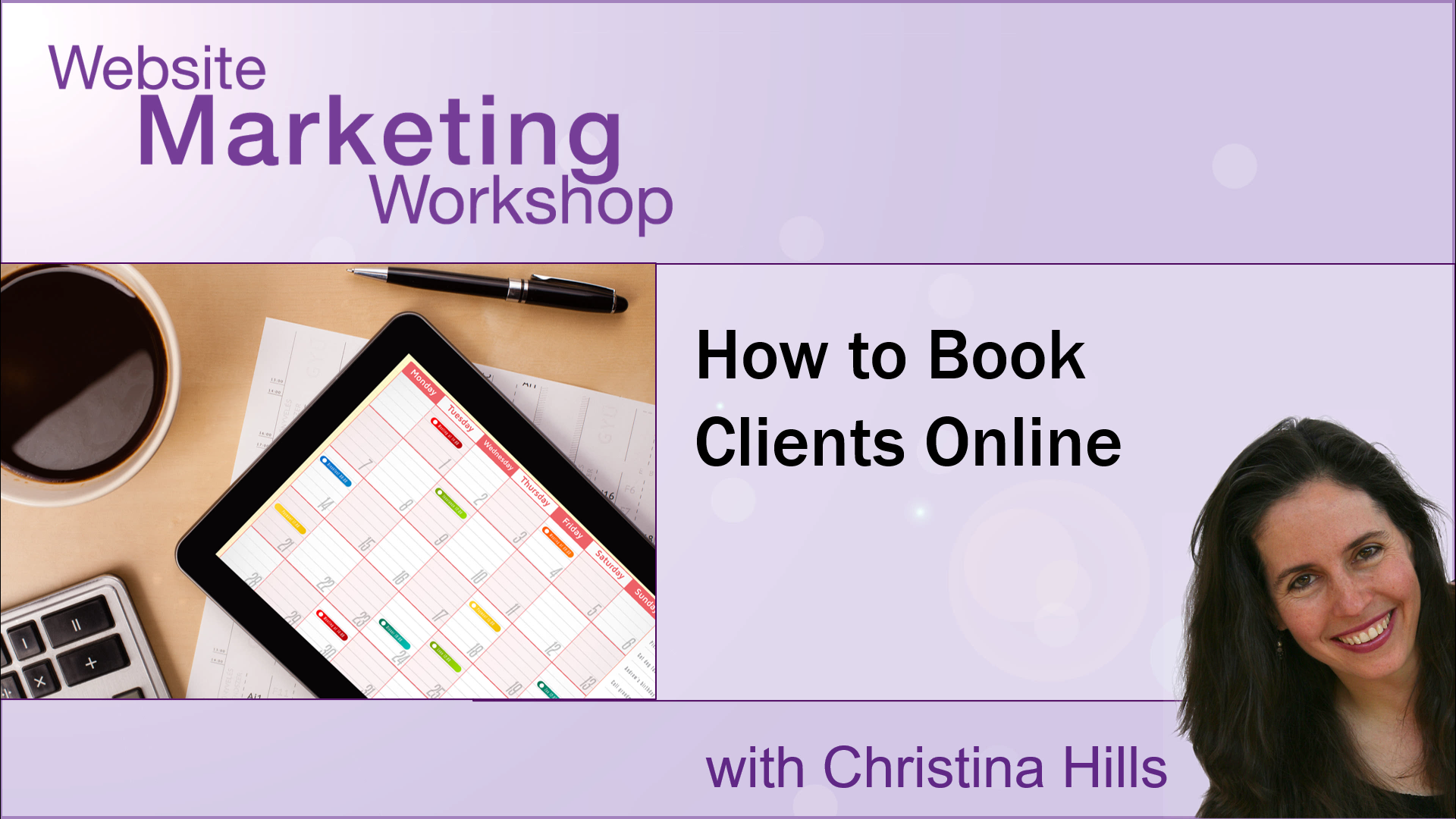
In this video presentation, Christina Hills goes through the main content training of how to book your clients online (44 min)
Q & A Following the Presentation (46 min)

In this Q&A session following the live presentation, Christina Hills answers student’s questions (46 min)
Calendly Demo Notes:
There is a plugin that goes with the Calendly software that you can use to embed the code on a page. https://wordpress.org/plugins/embed-calendly-scheduling/
Just use the shortcode from the WP.org page as that is easier than using the settings from the plugin. Note you do NOT need to use the API Key to make the plugin work.
She will demo adding it to this site: https://wpbreads1.com/christina/
There are 4 ways to embed your calendar in calendly:
Booking Clients Online Course Book / Checklist and Transcript Download
You may need to right-click the following links and select Save Link As to download the file to your computer.
Firefox or Safari users: Alt/Option-click the link
Internet Explorer users: Right-click the link, and select ‘Save-as’![]()
Download the Booking Clients Online Course Book and Checklist PDF Guide Here
Download the Booking Clients Online Transcript PDF Guide Here
Click above on the link to get the handout.
Note: Study Guides are provided in .pdf format. You must have Adobe Acrobat Reader plugin to view these files. You can download it for free HERE or by clicking on the pdf icon.
Supplemental Training: How to Embed Calendly In Your WordPress Website
Description: In this video clip from a live coaching webinar, Christina Hills demonstrates how to embed calendly into your website (25 min)

Bonus Training: How to Use the Free Tool Google Calendar for Your Biz and Personal Life
In this bonus training you will learn how to use Google Calendar for your personal live and or business. You’ll learn how to get a Google Calendar account, and how to add events to your calendar. You’ll also learn how to view your calendar in different views and how to invite someone to an event. You’ll learn how to create public calendars and how to add them to your website if you choose. This is great for consultants, coaches, massage therapists – anyone who wants to have an online calendar. It’s a pre-training for scheduling your clients

Privacy Policy | Terms of Use | Earnings Disclaimer | Legal Rights | About | Contact
Copyright © 2025 – Website Creation Workshop